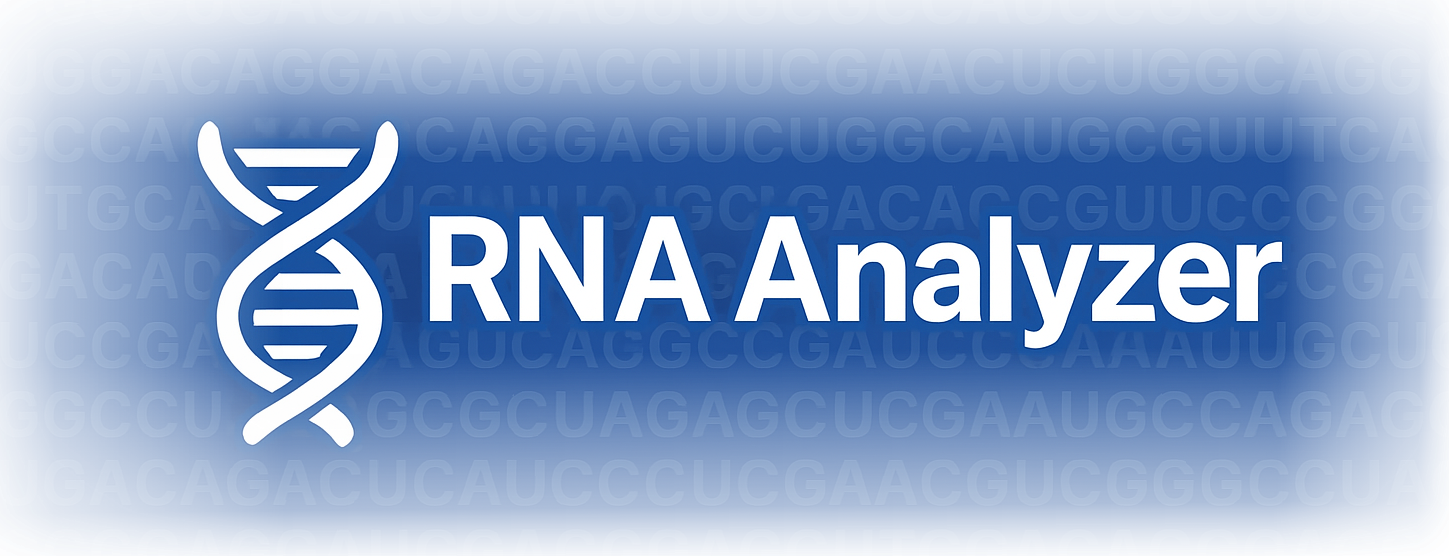Tutorial Contents
Welcome to RNA Analyzer3 tutorial! This brief guide will walk you through the process of analyzing your RNA/DNA sequences using our comprehensive web application.
What is RNA Analyzer?
RNA Analyzer is a web-based tool that allows you to search your RNA and/or DNA sequences for several known RNA structures and retrieve general information about your sequences. Check out out help page to know more about the scans it offers.
1. Input
RNA Analyzer accepts RNA and/or DNA sequences in fasta format. Users can input the sequences in two ways:
Option 1: Direct Sequence Entry
Copy your RNA or DNA sequence to your clipboard. The sequence should be in plain text format without any special characters.
Paste your sequence into the large text area on the main page. Each sequence can be upto 20,000 nucleotides long.
auguaguguugaggagcgauugguguuguguuuguuguugucgaguggugguugug
>seq2
cggagaugauuaauuugcaaauggaugagugggagugagguguuguuuugug
Option 2: FASTA File Upload
Prepare your sequence(s) in FASTA format. Each sequence should start with a header line followed by the sequence identifier.
Click the "Choose File" button and select your FASTA file. The file size limit is 1 MB.
3. Selecting Motif Scans
RNA Analyzer offers several types of motif scans. By default, all motif scans are enabled, but you can chose which ones to perform:
Available Motif Scans
Iron Response Elements (IRE): Identifies iron-responsive elements that regulate iron metabolism in cells.
RNA Motif Scan: Searches for various known RNA structural motifs.
Protein Binding Motif Scan: Finds RNA-binding protein recognition sites.
Trans-splicing Structure: Detects trans-splicing signals and structures.
It also offers detecting regulatory RNA scans:
tRNA Scan: Detects transfer RNA sequences and secondary structures.
miRNA Scan: Identifies microRNA sequences and precursors.
4. Advanced Options
Coding Prediction with Augustus
You can optionally run gene prediction on your sequence using the Augustus software:
Check the "Run Coding Prediction using Augustus" checkbox to enable this feature.
Select the appropriate species model from the dropdown menu. Choose the organism that is most closely related to your sequence source.
Available species models:
- Human (Homo sapiens)
- C. elegans (Caenorhabditis elegans)
- E. coli (Escherichia coli K12)
- A. thaliana (Arabidopsis thaliana)
- S. cerevisiae (Saccharomyces cerevisiae)
- D. melanogaster (Drosophila melanogaster)
- D. rerio (Danio rerio/Zebrafish)
miRNA Target Scan
Check the "miRNA Target scan" checkbox only if you need to identify potential miRNA binding sites in your sequence.
5. Interpreting Results
Your results are organized into expandable sections with a tabular styled output for easier interpretation. Click on any section header to view its contents. Each section contains different types of analysis:
Structural Information Section
This section provides overall sequence statistics and structural analysis:
- Length: Total sequence length in nucleotides
- Energy: Predicted folding energy (kcal/mol) - more negative values indicate more stable structures
- Stems: Number of identified stem-loop structures
- Hairpins: Number of terminal hairpin structures detected
- Comment: SimpleiInterpretation of structural complexity
- Stem GG pairs: Special GG base pairs that may indicate specific structural motifs
Individual Motif Scan Results
Trans-Splicing Analysis: Searches for trans-splicing signals in Schistosoma and C. elegans patterns
Iron Response Elements (IRE): Identifies iron-responsive regulatory elements
Au-rich regions (ARE): Finds AU-rich elements that affect mRNA stability, showing sequence, position, and number of mismatches
Catalytic RNA sites: Detects snRNP motifs and putative Sm-sites involved in splicing. Quality scores (+ or ++) indicate prediction confidence
RNA Motif Scan: Uses Rfam database matching to identify known RNA families. Each hit includes:
- Rfam family ID with direct links to database
- Start/end positions and E-values
- Interactive structure viewer: Click "View Structure" to view RNA structure visualization
RNA Type Scans:
tRNA Scan: Identifies transfer RNA sequences using tRNAscan-SE
RNA Binding Protein Motifs: Finds binding sites for specific proteins like PTBP1, NOVA2, etc. Shows:
- Protein name and motif type (e.g., RRMx4, KHx3)
- Position, score, and p-value
- Exact matched sequence
miRNA Scan: Detects microRNA precursors with links to miRBase database entries
Optional Analysis Results (if enabled)
Gene Prediction Analysis: When Augustus is enabled, shows predicted exons with:
- Exon boundaries and types (coding vs. noncoding)
- Transcript structure information
- Predicted protein sequence
UTR Prediction: Identifies 5' and 3' untranslated regions showing:
- UTR boundaries and length
- Secondary structure information (stems, energy)
- Regulatory motifs (Shine-Dalgarno, polyA signals)
miRNA Target Prediction: If enabled, shows potential miRNA binding sites in 3' UTRs with binding energy and score
Interactive RNA Structure Visualization
We also provide a comprehensive RNA structure visualization at the bottom:
- Pan and Zoom: Drag to pan around the structure, scroll to zoom in/out
- Color-coded annotations: Different RNA features are highlighted in different colors with legends below
- Downloadable formats: Users can download SVG or PostScript of the RNA folding structure
Color Legend for Structure Visualization
- ■ Red: General motifs
- ■ Light Blue: UTRs (untranslated regions)
- ■ Green: Exons (coding sequences)
- ■ Orange: tRNA structures
- ■ Yellow: miRNA sequences
- ■ Purple: Sm-sites and snRNP motifs
- ■ Cyan: Trans-splicing elements
- ■ Lime: PolyA signals and tails
- ■ Pink: Protein binding sites
Feature Summary Table
At the bottom, you'll find a comprehensive table summarizing features with their coordinates. This table is useful for:
- Getting precise coordinates for downstream analysis
- Seeing all features at a glance
- Identifying overlapping or nearby features
6. Troubleshooting
Common Issues
Make sure you've provided input using one of the two methods: either paste your sequence in the text area or upload a FASTA file.
Your FASTA file exceeds the 1 MB size limit. Try splitting your sequences into smaller files or use the direct paste method for shorter sequences.
Some analyses (like miRNA target scan) can take more time based on sequenc length. Be patient and don't refresh the page.